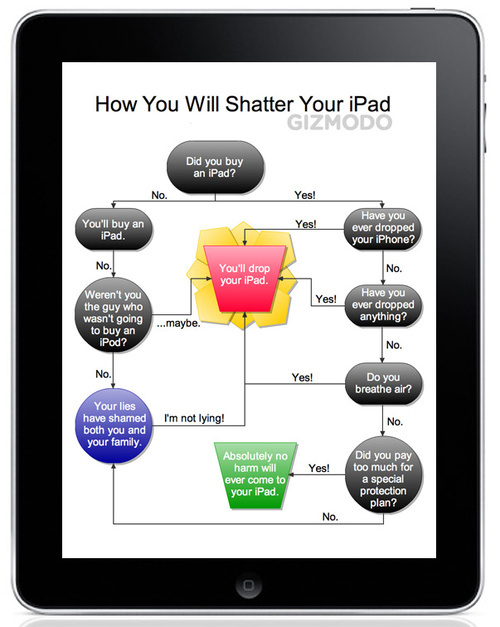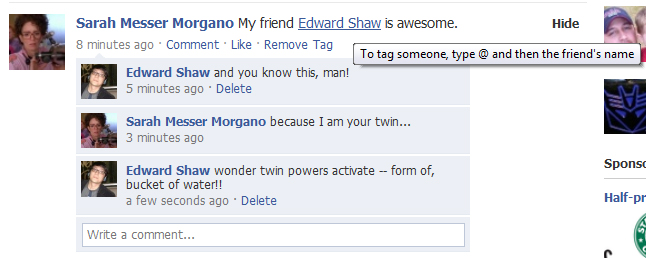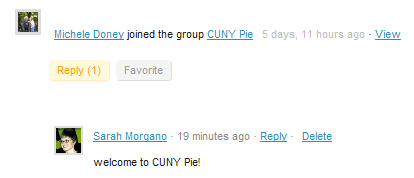Last week, the Commons bought a few iPads for the Community Team to experiment with and after spending some one-on-one time with an iPad and reading some great resources I wanted to write a review — 6 degrees style. *This is an overview of my experience thus far, incorporating information from member’s posts as well as outside resources and opinion.
When it comes to the iPad everyone has an opinion. The last time I used an Apple product, I was a Media Arts student at USC so I am not that familiar with the iPhone and I’m new to the whole Apple App Store thing. Either way, I will try to present a review that is as objective as possible. My first thought as I held the iPad in my hands was this…
Matt Gold (@admin) posted this flowchart on the Academic Commons Project Management Base Camp back in April as a visual resource for creating new help documents on the Commons. Luckily, I’ve been beating the odds of this flowchart, but I often think of it as I eagerly await the back-ordered case!
Holy Credit Card Batman!
Why does Apple need my credit card information?? I use my Zune and Zune Pass to satisfy my music needs (in addition to Pandora), so I was a little disappointed that I had to download iTunes on my computer again in order to start the iPad. I had to create an account and give my credit card information… which I did … because I didn’t really have a choice. After forking over some personal information I was finally ready to see what this iPad thing was all about and why Obama wasn’t a fan!
Apps
There are a lot of them. A lot of apps seem useless, as Obama suggested in his commencement speech at Hampton University. Obama claimed that with new technologies such as the iPad, “information becomes a distraction”. This is how most headlines read, but what these commentators overlooked is that Obama said they can be used as “tool(s) of empowerment… the means of emancipation”. I’m going to give Obama the benefit of the doubt here about his understanding of technology, especially after @kdelorenzo said:
“…during the inauguration Obama is reported to have greeted Aretha with “You’re on my iPod!” so maybe he was fibbing a bit. Or maybe his younger daughter programs and syncs it for him.”
On this topic, I would have to agree with Bill Maher’s take that Obama is putting on a cutesy political act. Obama says he doesn’t know how to use an iPod because “Americans conflate out-of-touch with adorable”. Lest he forget the power of the Internet during his presidential campaign! OK, back to iPad apps…
In addition to @omanreagan’s ipad posts from his blog about Apple technology, Michael has also written a blog post about “religion applications available for the iPad” from his blog about interdisciplinary studies in Religion. Talk about a ‘tools of empowerment’ — good stuff Michael, thanks for sharing!
Other apps that I consider to be tools of empowerment include:
-
Calendar (pre-installed) This is your basic calendar. I’m able to keep myself on a tight schedule with reminders and repeating events. It’s not as customizable as I was hoping for (no task organizer).
-
Mail (pre-installed) I’m able to sync multiple Gmail accounts as well as my CUNY email. Bonus.
-
Videos>Podcasts (pre-installed>downloaded via iTunes) I’m currently learning how to fix redeye from the Photoshop//Power Tips & Tricks Podcast. I wish the iPad had the ability to go outside of iTunes… non-jailbreaking style.
-
Notes (pre-installed) I’m able to quickly take notes from a meeting. I can tag notes to find them quickly and email them to myself, but there’s no ability for bold, italic, color, underlining, etc…
-
Todo ($4.99) While I was hoping this app was going to be free (or included within the Calendar app) I am glad I downloaded it! Todo helps me keep track of multiple projects both at home and at work and can send reminders via email. Highly recommended.
-
Pages ($9.99) Mac’s version of Microsoft Word. You can use templates and have greater control over the layout and font style than you can with Notes.
-
Keynote ($9.99) Syncs great with Mac Keynotes. I am able to edit presentations (with limited capabilities).
-
iBooks (free) I was able to download a lot of free books by typing “free” into the search bar.
-
Free Books (free) The name says it all — good stuff!
-
Pandora (free) I can listen to a custom generated mix (unfortunately not while doing anything else on the iPad… without jailbreaking it).
-
Pocket Pond (free) Watching goldfish swim and interacting with them is extremely calming after a long day at the office.
-
Disney Digital Books: Toy Story (free) I am able to multitask — I can some work done at home while providing interactive entertainment for my pre-schooler!
-
Siri (free) Possibly my favorite app thus far! (see video below). The speech recognition and overall intuitive nature of this app is incredible! My favorite part is when you say “remember,…” and it will send your speech to your email… or saying “tweet” and your twitter status update bar is brought up for you to do just that. This was originally created for the iPhone.
Thanks to Adam S. Wandt’s post we also now know how to shop for our groceries in under two minutes using the Fresh Direct app!
In non-iPad app related news I also share @awandt’s feelings of disappointment that the iPad has no forward facing camera and wouldn’t be surprised if AT&T network-related concerns were at the root of this decision. This camera (or lack-there-of) news was also revealed in @jugoretz’s post: Early iPod Thoughts.
There are some great aspects of the iPad and the overall intuitive nature is very user-friendly. There are also many features that fall short of what a truly innovative tool the iPad should be.
Lastly, the question that everyone is asking … or perhaps just @brianfoote — WILL IT BLEND???
Yes, yes it will.