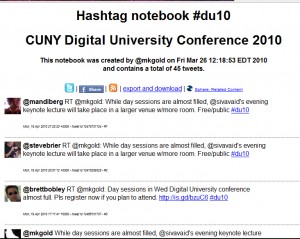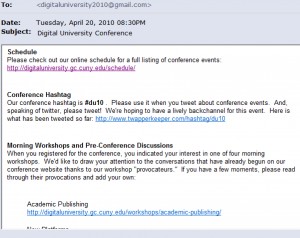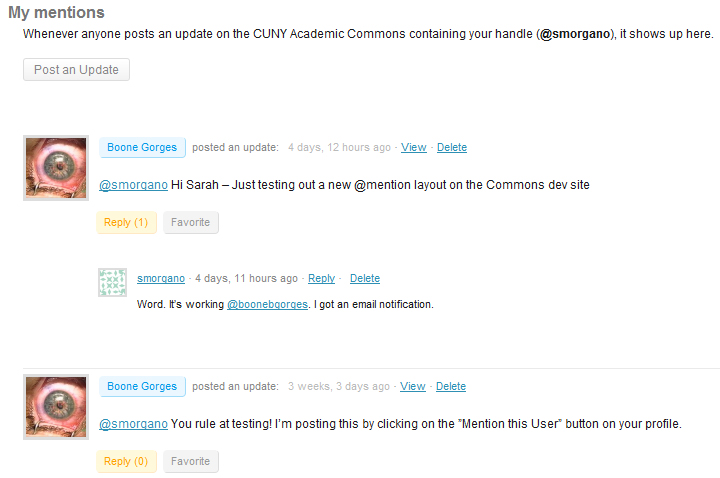Hello Commons Community,
With the recent roll out of Google+ this may be a moot point, but I just wanted to share a new (to me) discovery for th ose who use Twitter and Facebook. Over the past few months, I’ve noticed a lot of folks ending their tweets with the hashtag: #fb. I assumed it was some type of reference to Facebook, perhaps notifying their twitter followers that they also had a Facebook account. I admit, I thought it a little strange that there never was a link to the person’s Facebook profile. Anyway, I decided that today was the day that I would find out exactly what the #fb hashtag was all about.
ose who use Twitter and Facebook. Over the past few months, I’ve noticed a lot of folks ending their tweets with the hashtag: #fb. I assumed it was some type of reference to Facebook, perhaps notifying their twitter followers that they also had a Facebook account. I admit, I thought it a little strange that there never was a link to the person’s Facebook profile. Anyway, I decided that today was the day that I would find out exactly what the #fb hashtag was all about.
After a little searching around on the interwebs I found out that the hashtag is linked to a Facebook application called Selective Tweet Status that enables you to post a Twitter status update to your Facebook profile by adding the #fb hashtag to the end of your tweet. I thought this was a nice alternative to using a time-saving social media dashboard like Hootsuite or Seesmic or having to log into both Facebook and Twitter in order to post the same thing.
If you’re interested in using this app here’s how you do it:
- Log into Facebook.
- Enter “Selective Tweets” into the Facebook search bar and select the application.
- On the application page, enter your Twitter username and select Save.
- Allow the application to access your basic information and post to your wall.
- You’re golden!
Now, whenever you want to post to both Twitter and Facebook, all you need to do is include the #fb hashtag at the end of your tweet.
If you have a helpful interweb tool that you want others to know about please feel free to post about it in the comments below or add it to the Kitchen Sink Utilities wiki page.