So you signed up for the CUNY Academic Commons with your full name and required CUNY email, but you would prefer to be called Susie instead of Suse ( <–insert funny Seinfeld quote here–> )… or you would prefer to display your yahoo email address for members to contact you. This video from Screen Toaster will guide you through the easy steps and will also show you how to change your email account where you receive notifications through the Academic Commons. If you don’t want to view the video, you can also just follow the easy steps below.
If you want to change your display name and email address:
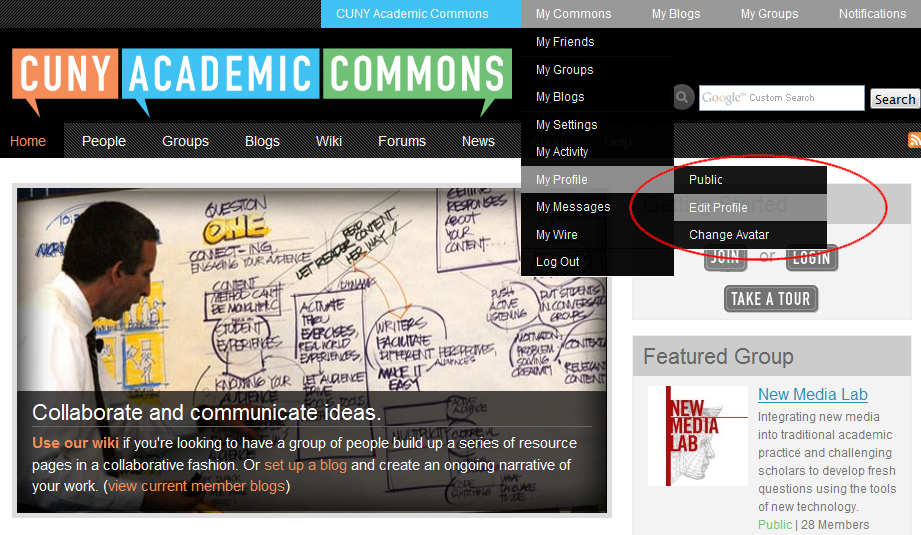
1. Select: My Commons> My Profile> Edit Profile
2. To change your display name, re-write your preferred name in the ‘Full Name (required)’ field
3. To change your display email, re-write your preferred email in the ‘Email Address’ field
4. Select Save Changes
*Note, this will not change the address where you will receive notifications through the Academic Commons.
To change the email address where you recieve notifications through the Academic Commons:
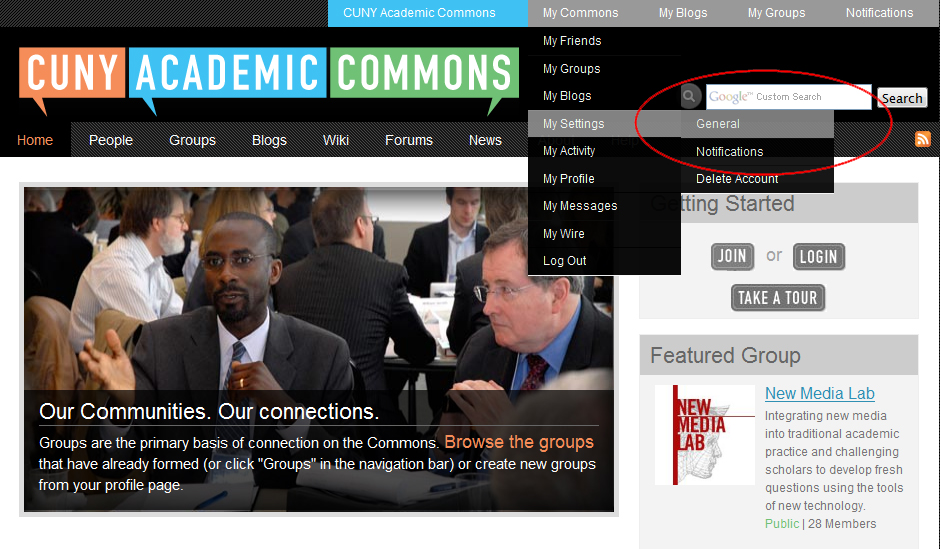
1. Select: My Commons> My Settings> General
2. Re-write your preferred email account in the ‘Account Email’ field
3. Select Save Changes

