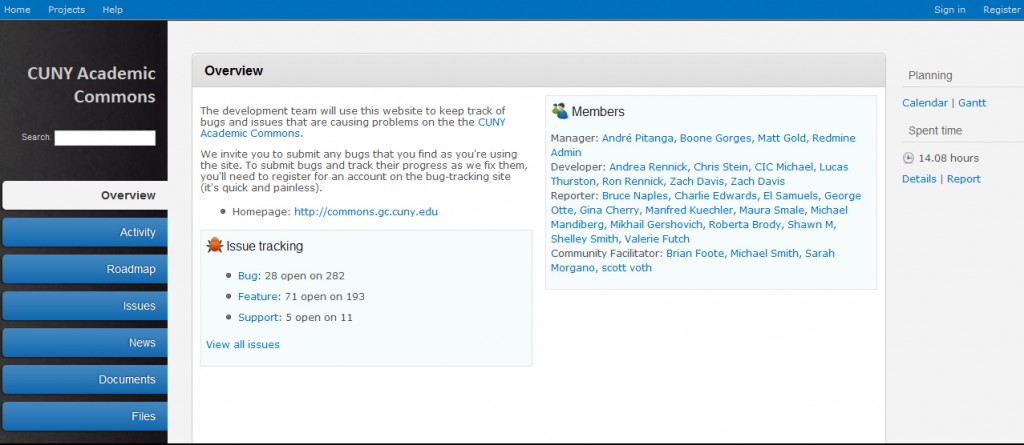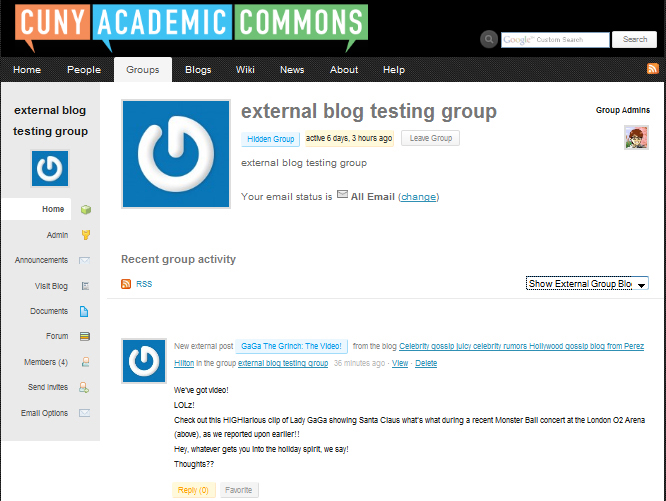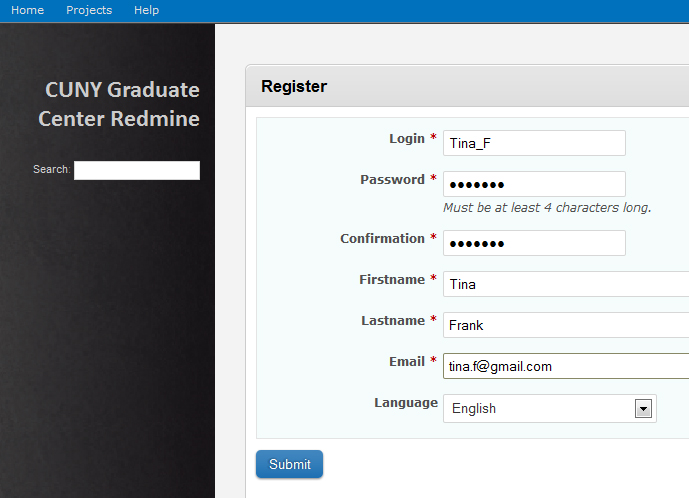As Matt Gold highlighted back in the summer of 2009, the CUNY Academic Commons rolled out an issues website where the development team could keep track of bugs and issues that are causing problems on the Commons.
The site is an installation of Redmine, a robust open-access project management solution which allows the community and development teams to report and keep track of bugs, feature requests, and support tickets. What I really like about the site is that you only have to log in to report an issue, which means that our work on the Commons is completely transparent. Below is a snapshot of the main page where you can access the CUNY Academic Commons project: Overview, Activity; Roadmap; Issues; News; Documents; and Files.
As a quick case in point of how this project management site is used, I wanted to share an experience from an issue that I recently reported…
After reading @brianfoote’s summary of changes for groups associated with the upgrade to version 1.1 on the Commons, I was excited to add the external blog posts feature to one of my groups. I was not as excited to learn that everyone in my group was sent an email notification for every single blog post associated with the external blog. I quickly reported this issue to the development team and Boone @boonebgorges just as quickly disabled the notifications associated with external blogs posts. Now, members will access the external blog posts directly through the group’s activity stream.
Speaking of reporting issues, after the development team rolled out some recent upgrades to the site I noticed that issues are not only being reported by the community team, but also by members of the Commons. It’s great to see members participating in the back-end process that helps us maintain and enhance the CUNY Academic Commons, especially since we depend on individual feedback to improve the overall experience for all members. Have you come across something odd while navigating the Commons? Please don’t hesitate to submit an issue associated with your account or the site. It’s quick and painless, just like the homepage states:
“We invite you to submit any bugs that you find as you’re using the site. To submit bugs and track their progress as we fix them, you’ll need to register for an account on the bug-tracking site (it’s quick and painless).”
You will just need to choose a login ID and password, fill out your first and last name, and email address.
Whether you report a bug through Redmine or via email, we invite you to help us make the bugs go SPLAT!