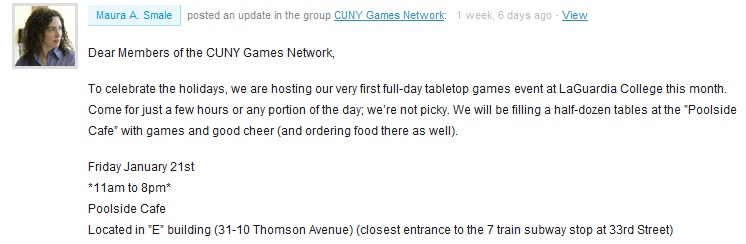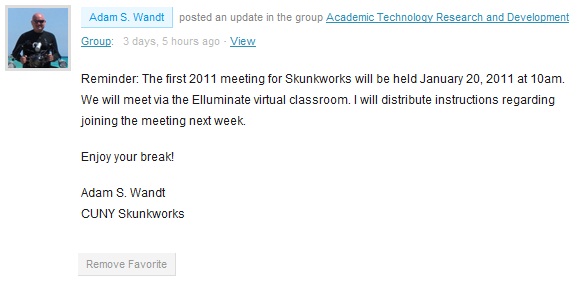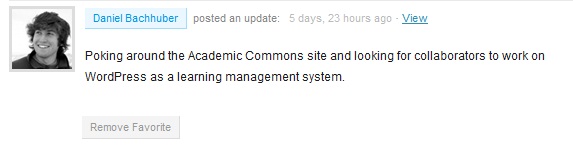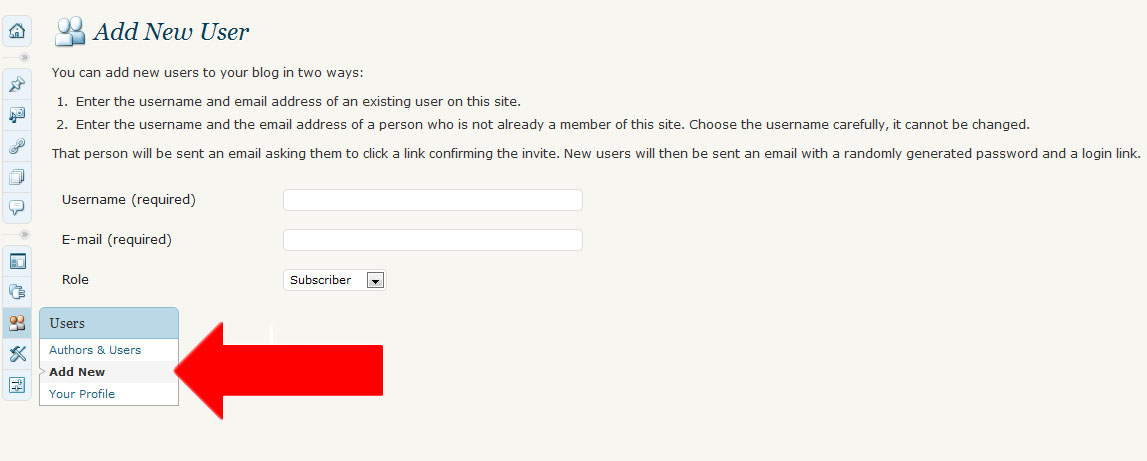This week WordPress, which powers blogs on the CUNY Academic Commons, celebrated it’s 10th anniversary — Happy Birthday WordPress! The Commons development team also pushed out Commons 1.4.29, a maintenance release with a number of plugin and theme updates. While we’re on the subject of plugins, community facilitator @scottvoth recently wrote about a bunch of the new WordPress plugins available to Commons bloggers including: Google Fonts, Pinterest Pinboard Widget, and Twitter Mentions as Comments. I just enabled the last one on this blog and I’m super interested to see what it looks like (so I’ll have to tweet this on the @cunycommons). For more information about different plugins available for blogs on the Commons check out the Commons Codex, which has detailed instructions for 40 of the 219 plugins available on the Commons. If there is a plugin you are interested in learning more about that is not yet listed please let us know!
Our top retweeted tweet this week is to a post by @cirasella on the Mina Rees Library blog about how to use Google Scholar better. It’s a great read… and you should.
New post by @jillasella on the @cunyGClibrary blog: "Do You Use Google Scholar? Use It Better!" http://t.co/fEJkVC3RVY
— CUNY Academic Commons (@cunycommons) May 28, 2013
And now, the rewteets of the week…
RT @erikaherzog @AntDeRosa: WordPress turns 10 years old today. via @wordwhacker @StatistaCharts http://t.co/pDMx45Ql1N
— CUNY Academic Commons (@cunycommons) May 27, 2013
RT @GradCenterNews: Congratulations to Professor Elizabeth Sklar, who won a #Fulbright Scholar Award! http://t.co/QDST6PHO0T
— CUNY Academic Commons (@cunycommons) May 28, 2013
RT @careerplangc: Career Plan Updates: 5/27/13 http://t.co/Zrdd1X4ATG
— CUNY Academic Commons (@cunycommons) May 28, 2013
RT @jetmirtroshani: Free Webtools to Create Timelines @cunycommons http://t.co/8MTsVAeHyJ
— CUNY Academic Commons (@cunycommons) May 29, 2013
RT @erikaherzog: Cool event to be held @CUNYGradCenter 6/20-6/21 @THATCampPerfArt http://t.co/zIEYhdFVRV #THATCamp #DH #technology #theater
— CUNY Academic Commons (@cunycommons) May 30, 2013
RT @cunyirt: Workshop on DuckDuckGo, anon search engine that protects end-user privacy, 6/17, 6-9 @OpenITP RSVP: http://t.co/7cUqnaKNCG
— CUNY Academic Commons (@cunycommons) May 30, 2013
RT @jugoretz: Joe's #blsci epigram for today: "The universe is made of stories, not atoms." –Muriel Rukeyser
— CUNY Academic Commons (@cunycommons) May 31, 2013
RT @justpublics365: When posting videos online, three minutes should be your max or you will loose viewers #MCamp
— CUNY Academic Commons (@cunycommons) May 31, 2013
RT @gdonovan: @CUNYGradCenter commencement address has been posted! http://t.co/EaeWXJtyPu #digitalgc #enviropsych #public #graduation
— CUNY Academic Commons (@cunycommons) May 31, 2013
RT @tonypicciano: New NYC Teacher Evaluation: A Win, Win, Win! http://t.co/x0saGaLZkD via @ShareThis #picciano
— CUNY Academic Commons (@cunycommons) June 3, 2013